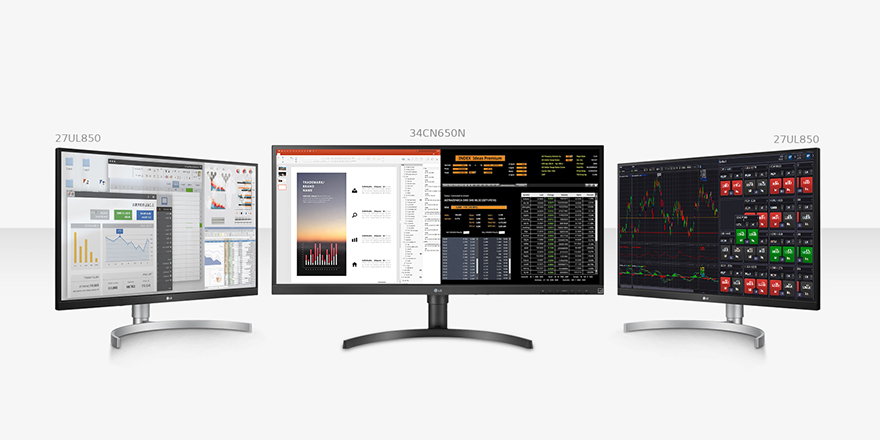Maximizing visitor engagement is one of the most important goals of major sports venues and will become necessary as stadiums are held to limited capacity for the foreseeable future. Stadiums may be limited by the number of fans they can hold, but a quality visitor experience remains essential to strengthening patronage, encouraging recurring attendance and driving food and beverage sales – these are the objectives that led AT&T Stadium, home of the Dallas Cowboys, to recently upgrade its entire digital display network with more than 1,000 LG commercial displays.
The stadium was looking to introduce powerful visual stimuli to engage fans with content from the moment they enter the building. The concession stands now feature multiple 55-inch narrow-bezel LG displays aligned side by side that can be operated individually or together to present imagery that flows cleanly from one display to the next.
For even greater impact, several areas now feature large-scale video walls comprising multiple LG displays, including a 5×5 wall in an upper concourse bar that uses 25 55-inch displays, and walkway areas with three 75-inch displays mounted vertically side by side to use as a video wall or as three separate displays.
The visual change from a previous 55-inch 1080p model with 2.5-inch bezels to a virtually borderless 55-inch 4K display is immediately impactful. The new LG displays range from 55- to 86-inches, with some 75-inch and 86-inch models mounted vertically to allow multiple pieces of content to be shown on a single screen using a windowed layout. With these displays, the stadium can place ads, live game feeds, team stats and more all on a single display to attract passersby. To simplify operations, all the current content is designed in the standard 16:9 aspect ratio, so that content can be played on the displays, wherever it is desired.
The stadium manages the content on the displays via an IPTV content distribution system that provides real-time and automated remote control of the entire display network, and every individual display. The IPTV system provides the ability to automate trigger-based display takeovers, such as a stadium-wide celebratory beer ad when a touchdown is scored. Real-time display takeovers like this can provide major sponsors incredibly valuable moments where every visitor is surrounded by their advertising. What’s more, during any event the stadium can choose specific displays to advertise upcoming events, so the cross-promotional opportunities are many.
In fact, the stadium created all new assets for the marketing department to sell based on the new displays and new IPTV capabilities.
The IPTV system can greatly simplify daily operations, too, as the entire network can be powered on and off with a single button. The instant control afforded by the IPTV system can also benefit emergency and crowd control messages, such as storm warning or game delays, because operators can push the message to every digital display at a moment’s notice.
Staff still walk through the stadium to ensure each display is showing the right content, but any required fixes can be completed easily and efficiently.
Read the full “Dallas Cowboys AT&T Stadium Undergoes Game Changing Facelift” case study for all the details here.