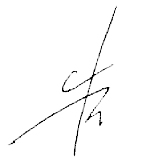Author: LG
Medical-Grade Monitors: Not Your Standard Desktop Monitors

The demand for seeing doctors virtually, rather than in person, has skyrocketed. As a result more doctors are working remotely from home with workstations often equipped with DICOM Part 14 compliant medical-grade monitors, which are far from standard desktop monitors. More radiologists are working from home as well, using medical-grade monitors. And in hospitals and surgical centers, medical-grade monitors are helping surgeons perform critical procedures.
To ensure image accuracy across devices, DICOM (Digital Imaging and Communications in Medicine) Part 14 compliance enables the observer to discern all 256 discernible shades of gray in medical images viewed from various medical imaging modalities. Medical-grade monitors also have IEC60601 safety approval. The power supply is designed to eliminate the danger of shocking or electrocuting the patient. The monitors are shielded to eliminate electromagnetic interference with other critical devices. And they can be used in close proximity to the patient.
We’ll go over three types of medical monitors as well as some of the features that can help keep the monitors functioning at their best for years to come.
Diagnostic Monitors are used by medical professionals to view patients’ medical images in order to make a precise diagnosis. A typical radiology workstation can have from two to four diagnostic monitors.
Important for diagnostic monitors are features such as high brightness, to help doctors discern even the finest details. Internal backlight sensors ensure that the image stays stable, and remote & self-calibration helps the monitors deliver consistent medical images with minimal need for adjustments, so the medical professionals can focus completely on their jobs. An auto luminance sensor can help ensure consistent brightness for DICOM conformance over time. Remote software allows calibration to be managed by IT to ensure image quality and consistency, maintaining accurate values. These features can help enable more professional decision-making, diagnostic confidence and workflow.
Clinical Review Monitors differ from diagnostic monitors in that they are typically used for checking medical images, referral or other activities supporting diagnosis. Used to read CT, MRI and Ultrasound at home, they are DICOM Part 14 compliant for a consistent grayscale so that doctors can double-check data based on accurate medical images. Imaging centers that feed into hospitals also use clinical review monitors for their physicians to read and review images prior to sending. Brightness stabilization, dynamic sync, picture-by-picture (PBP), flicker safe and reader mode are important features to look for.
Surgical Monitors are used in operating rooms, and need to have a high degree of accuracy to help surgeons to perform procedures without incident. With surgical monitors the images are usually fed by cameras; one that the surgeon wears on the head, and another in an endoscope that goes deep into the patient’s body. Surgical monitors need to be able to show accurate colors, especially with shades of red, as the surgeon works in real time.
The surgical environment is one that can create certain issues, and typically requires that the monitors be dustproof and water-resistant, and protected against unexpected contact with substances such as blood, bodily fluids and powdered medication. Other critical features are low input lag and a quick response time, so that the image the camera sees as it moves is displayed virtually instantaneously, and the surgeon doesn’t need to slow down and wait for the image to catch up. Also, flicker safe technology, designed to reduce flickering that can cause eye fatigue, can help the surgeon view images more comfortably for an extended period.
Digital X-ray Detectors are not monitors, but they play a key role as they feed images to the monitors and need to ensure accuracy with the highest image quality. To that end, 16-bit A/D conversion is an ideal feature.
LG medical displays are optimized and built to meet international medical digital image standards, assisting doctors in making precise and accurate medical judgements through a wide selection of products. We’ve created a new LG Medical Display Digital Experience 2020 webpage, where you can check out the latest medical monitors, download data sheets and explore digital signage solutions, too. We invite you to take a tour today.
LG Hospital Grade Personal Smart Touch Screen TV Entertains, Engages and Educates Patients

It’s a smart solution for enhancing the patient experience. The 15-inch touch screen TV 15LT766A is UL Listed for use in healthcare facilities, which ensures a safe product for patient room use. It can be used as an arm TV, with low-voltage, power over coax (PoC) – using a single cable to bring both power and content to the TV through the arm. The display panel is designed so that it can be cleaned thoroughly, and the rounded corners of the TV reduce the possibility of the TV bumping harshly into staff, patients or family visitors.
The Full HD multi-touch screen recognizes the presence of more than two points of contact with the surface, allowing multiple users in a hospital setting to experience interactive services (e.g., doctor and patient) and entertainment (e.g., patient and family). And IPS technology provides a true wide viewing angle so all can clearly see the picture with virtually no image degradation.
With its multi-touch screen and integrated webOS 3.5, a platform that facilitates solutions from Patient Engagement Solution Providers in the industry, the TV can enable the use of a patient-specific education system. In the hospital, effective communication between the patient, family members and clinical team is key to a better patient experience and good outcomes. Using a patient education system also reduces the need for paper collateral and can eliminate the need for printed material about the patient’s condition.
With a patient education system in place, hospitals can use the 15LT766A to send the patient educational video content specific to their diagnosis and treatment, and even verify that the patient has viewed it. If the treatment calls for diet restrictions, for example, the patient can select a menu option from the welcome screen and set up their diet plan while they are in the hospital. The hospital may also provide daily updates and the discharge date on the welcome screen, as well as a patient discharge survey. At every step of the way, the personal smart touch screen TV can help engage the patient in their own care while lending an accommodating digital bedside manner.
The 15LT766A as well as other LG hospital grade TVs can bring expanded ROI to the facility in four key ways:
1) A large portion of the ROI could come from movie rentals, as LG’s integrated Pro:Idiom® enables access to premium HD content, monetizing with the ability to provide premium services for patients.
2) Provide the patient with pre-loaded applications, including many popular games, YouTube, web browser and others, for expanded, homelike entertainment.
3) Reduce risk by educating patients and doing it in a way that is attractive to them.
4) Provide patients with a discharge survey where the hospital can be scored based on the patient experience. The ability to rent movies, play games, select a preferred meal menu and view specific diagnosis and care information on the TV can enhance the patient experience and result in higher survey scores.
LG offers the widest range of TVs to suit virtually any hospital need and budget. Hospitals have found that partnering with LG for hospital grade televisions is good for their patients, and good for business.
Working From Home Can Be Easier With the Right Gear
Right now many businesses are encountering unique challenges as their employees transition to working from home. Amid all the disruption the goal is to help keep everyone safe, and to try to carry on as close to ‘business as usual’ as possible.
Working from home can be tough. Even tougher without the right equipment. People unaccustomed to working from home may not be set up for high productivity. Many might not have the spare space or even a desk, and some are getting quite creative with their makeshift workstations.
When it comes to high productivity, LG can help. We have a full selection of easy to set up IT solutions such as ultrawide computer monitors, super-lightweight laptops, and secure cloud computing products that can make exceptionally good rigs during these stay-at-home times. And after. Let’s look at a few.
If you have a desk or spare table, the 49-inch Curved UltraWide Dual QHD IPS Monitor makes multitasking super simple with four feet of beautiful digital workspace. Besides having more than double the pixels of standard 27-inch monitors, it’s wide enough to view multiple screens at once.
With just one cable you can connect this display with your other devices for data sharing and laptop charging. Additionally, a dual controller enables management of multiple devices via a single mouse and keyboard.
When your quiet space could vanish when the kids wake up, the LG gram 17 is the ultimate lightweight, go-anywhere powerhouse. With a crisp, vivid 17-inch IPS display in a 15-inch frame, and weighing under 3 lbs., the LG gram 17 is easy to work with, easy to carry, and packed with performance. And the screen’s 16:10 aspect ratio provides plenty of room to view information that might otherwise be hidden with smaller, conventional screens.
Don’t worry about needing an AC outlet nearby, as the LG gram 17’s heavy-duty battery lasts up to 19.5 hours. What’s more, Windows 10 Pro with the 8th Gen Intel® Core™ processor (i7) can reliably handle a heavy workload quickly and efficiently.
If your business uses a VDI, LG Thin Client or Zero Client cloud endpoints can help keep your information secure and accessible from virtually any location. So create a home office for success. LG’s variety of form factors, and the company’s excellence in display products, can add value to a remote virtual work environment with better performance, and lower costs.
LG IT Solutions are built with cutting-edge technology and in accordance with LG’s rigorous quality standards. When you choose LG, working from home can still be efficient. Take care and stay safe.
LG Nano IPS Computer Monitors Raise the Bar for Professionals
Today’s use of desktop computer monitors is radically different from that of yesterday’s all-purpose passive display devices. Current uses have expanded into specialized fields, along with the technology of the displays themselves.
Content Creation Monitors, for example, need superior picture quality and a wide color gamut to facilitate professional photo editing, graphic design, and video / music mixing. Quality and precise calibration are key.
Gaming Monitors need to keep up with hardcore gameplay with ultra-quick responsiveness to high resolution movies and streaming.
Multi-Purpose Monitors require multiple ports for easy connectivity with multiple devices, and user convenience is a priority. Built-in speakers are an advantage for videoconferencing, webinars, entertainment.
Multitasking Monitors, with their large, wide screens, are creating better, less cluttered workspaces for stock trading, financial analysis and other multi-screen applications that would previously require multiple monitors on one desk.
Especially for content creators and hardcore gamers, the wide color gamut is a must-have. But it’s hard to think of any professional application that would not benefit, no matter how you look at it.
LG’s In-Plane Switching (IPS) is renowned for color expression and image clarity at wide viewing angles. Viewers seated off-axis can still see the richness of color and contrast, and graphics and text remain crisp.
LG’s Nano IPS is an advanced display technology, combining nanometer-sized particles with IPS technology. The nano particles are applied to the screen’s LED, where they absorb excess, unnecessary light wavelengths, realizing richer color expression for content from single images and video to CG, at virtually any angle.
The Nano IPS wide color gamut covers 98 percent of the digital cinema industry standard DCI-P3 color space, and 135% of sRGB. With LG Nano IPS monitors, professionals have exciting new equipment with which to work their magic.
VALUED LG BUSINESS SOLUTIONS CUSTOMER:
Like so many around the world, LG Electronics has been proactively dealing with the impact of the coronavirus pandemic. In light of business uncertainties arising from this national and international crisis, we want you to know that LG is here for you – focused on business continuity and minimizing disruptions.
LG’s top priority is the health of our employees who support customers like you day in and day out. Protective measures include suspending business travel, restricting visitors, sanitizing facilities and wherever possible working remotely and meeting virtually for social distancing. We have established a comprehensive response protocol for managing exposure risks and responding quickly at the local and national levels. LG will continue to monitor the evolving situation and follow guidance from government authorities and health agencies.
During these challenging times, we are confident in our ability to continue providing you with the high level of support you’ve come to expect from LG. Our plants are up and running and at this time our inventory levels are generally healthy. Depending on how things progress, there may be some logistics challenges, and we will work with you on delivery schedules. The bottom line: even working remotely, the LG team is at your service as always.
Thank you for your partnership and trust in us, especially during these precarious times as we weather this storm together. Even with the uncertainty in the weeks and months ahead, LG will continue to take responsible, proactive steps to mitigate risks while doing everything within our power to protect our colleagues, valued customers, loyal partners and communities from the effects of this pandemic.
If you have any questions or concerns, please do not hesitate to reach out to your LG representative.
Be well.
Nicolas Min
Senior Vice President,
LG Business Solutions USA
LG Gaming Monitors and Commercial Displays Deploy in Caldwell University Esports Arena
Caldwell University in Caldwell, NJ wanted to bring a professional feel to its brand new esports arena. They wanted the best displays, computer components, and Internet service available for the arena, and they called on LG Business Solutions USA for the display segment.
The esports arena is now equipped with 12 LG 27-inch FHD UltraGear gaming monitors for the players. Additionally, two LG 43-inch 4K UHD displays show spectators the entire game field, including the players’ perspectives on each individual gaming monitor. The hallways surrounding the arena give guests a clear view of the action as well, with four LG 55-inch 4K UHD digital signage displays showing live competitions, practices, and recordings of past tournaments.
While many institutions have been slow to adapt, the trend has been changing. Caldwell has shown itself to be innovative and responsive to student needs, offering an outlet for professional and high-level amateur gamers to pursue esports as both a player and a manager, with the university’s first major and minor degree programs in esports management. The esports arena has become a favorite stop on new student tours.
Gearing up for the Win
LG’s 27GK75B-B 27-inch UltraGear gaming monitors are ideal for high-sensitivity online games, providing a 240Hz refresh rate for fluid motion, 1 millisecond latency, 400 nits of brightness, and custom controls for black levels and tilt/height/swivel adjustment. They render objects clearly for smooth gameplay and great visual fluidity, letting the player see even the dynamic and fast-moving objects amid all the action.
The 43-inch 4K UHD monitors 43BN70U-B provide outstanding Ultra HD performance due to the specially designed 4K display panel with In-Plane Switching (IPS), delivering great colors that remain virtually consistent at wide viewing angles, with four times the resolution of Full HD.
The 55-inch 55UU340C UHD commercial public display TV supports UHD/4K resolution to provide optimal viewing in diverse business environments, and automatically upgrades Full HD content to ULTRA HD through several steps of the upscaling processes. The TV can deliver intense highlights, vivid colors, and deep black by HDR10.
Caldwell University’s esports arena also has the fastest wired Internet access in the entire university, which combines with the fastest PCs and LG monitors to produce an unrivaled experience for students.
Enter the LG Commercial Display Digital Experience 2020
It’s a virtual B2B trade show. LG has created a new webpage and loaded it with product information and videos to give you a full picture of the latest commercial display innovations we’re offering for 2020.
The LG Commercial Display Digital Experience 2020 will be a very handy resource, especially due to the current travel restrictions, global health situation and several shows already being postponed or canceled. You’ll still be able to see the latest from LG Commercial Displays, on your own schedule.
The new webpage covers a wide range of products, including:
LG Transparent OLED
130-inch All-in-one LED Screen
Premium Fine-pitch DVLED Lineup
Color Transparent LED Film
In-Cell Touch Interactive Digital Board
IR Touch Interactive Digital Board
IP-Rated Outdoor Display
NanoCell™ Hotel TV
We have new case study videos, including the Topgolf Digital Display Transformation across the U.S., KappAhl retail stores in Sweden, and Sheremetyevo International Airport (SVO) in Moscow.
A complete datasheet package is available for download.
And there are a dozen more videos showing the latest LG commercial display products in action.
Your business needs to stand out, NOW. See how LG commercial displays can innovate your business spaces. Enter the LG Commercial Display Digital Experience 2020 today.
Outshine the Sun with Window Facing Signage

The owner of a local small restaurant asked us recently how he could prevent the midday sunlight from washing out the daily menu on his digital display in the front window. He wondered about ways to block the sunlight from coming in. We asked what kind of display he was using and he said it was a consumer TV.
There are a few issues going on in this scenario. First, we explained that consumer TVs are not designed to be used as digital signage displays, as they lack the robust components and advanced technologies for use in challenging commercial environments. And even conventional digital signage displays could still have issues in direct sunlight. But the solution isn’t to shun the sun; the solution we recommend is window facing signage.
What is Window Facing Signage?
Digital signage installed in windows should represent the brand and the dignity of the shop, and should be able to easily catch the attention of passing pedestrians. In direct sunlight, conventional digital signage screens can appear blurred or washed out. And at night, when there’s not much surrounding light, a bright screen can cause glare. Therefore, the signage in the window needs to be purpose-built for the job.
The new 49-inch and 55-inch LG XS4F series indoor window facing signage, for example, delivers clear content day or night via a smart brightness control system. The system uses an illuminance sensor to monitor the surrounding lighting and adjusts screen brightness automatically – increasing the brightness up to 4,000 nits during the day, and reducing brightness at night for efficient power management. If desired, the display brightness can be adjusted according to a preset schedule.
To attract the most attention, XS4F series displays feature a 178° wide viewing angle thanks to LG’s In-Plane Switching (IPS) technology, and deliver clear images with accurate color from virtually any point of view. Another IPS advantage is that it can virtually eliminate the screen blackening effect sometimes seen in non-IPS panels that are overheated by direct sunlight. What’s more, XS4F screens include quarter-wave plate technology, which solves the problem of viewing digital displays through polarized sunglasses.
Because the digital signage to be installed in windows features high brightness, it is necessary to prepare for the temperature increase accordingly. Generally, a cooling system would be required to make the signage operate at the optimal temperature. But the XS4F series can be operated without the need for a separate fan, and therefore results in minimal noise.
LG XS4F series window facing signage is designed to operate in a wide range of temperatures and features a conformal coating on the main board and power board to protect against degradation from dust, iron powder and humidity. The displays offer a variety of connectivity options, including RS-232 in/out, eight ohm audio out, two HDMI in, DP in/out, DVI-D in, USB in, audio in, LAN, IR & light sensor, and an SD card slot. Also included is a 600mm x 400mm VESA-compliant mount interface and three-year limited warranty.
On a beautiful sunny day there are plenty of potential customers out and about. Your message just needs to outshine the sun.
Enhancing the Patient Experience with Hospital Grade TVs
The demand for quality healthcare services has never been higher than it is today. As hospitals serve patients at some of the most challenging and critical times of their lives, studies have shown better health outcomes in patients with higher satisfaction.1
An effective and efficient strategy for enhancing the patient experience is with specialized use of the patient room television. With today’s advanced technologies for increasing patient engagement via the TV, equipping the facility with purpose built, hospital grade televisions can be a major advantage for both the patient and the hospital.
What makes a hospital grade TV? Unlike consumer televisions, hospital grade televisions are engineered and constructed with a different end user in mind. Focusing on the patient needs, hospital-grade TVs are designed specifically for utilization in the patient room – with safety as the priority, reliability over extended hours of use, and customizable patient-centric applications.
Televisions for the hospital patient room, unlike consumer televisions, should adhere to stringent regulatory requirements as outlined by Underwriters Laboratories (UL). A distinct difference between hospital grade and consumer TVs is the nurse-call interface. A wired pillow speaker controls hospital grade TVs, and allows the patient to communicate with the nurses’ station, and vice-versa, while momentarily canceling the television audio to ensure clear conversation.
Hospital grade televisions also provide electronic isolation to the pillow speaker control to ensure safety in a potentially oxygen-enriched environment. Other safety features include required grounded plugs with lower levels of leakage, and all-pole power switches that decrease the likelihood of shock.
Benefits for patients – Many patients feel a loss of control when they are hospitalized, and may be afraid, uncomfortable or anxious. Giving them some sense of control and keeping them engaged and informed about their diagnosis can help elevate their mental state, and that can affect their physical state in a positive way. Hospital grade TVs can be indispensable care instruments – lending comfort as a familiar and enjoyable activity during the recovery process, providing patient-centric functions, and improving communication via patient-specific educational content.
A warm welcome screen – A friendly greeting with the facility name and logo appears on the screen when the TV is turned on. The welcome screen functions as a graphical user interface (GUI), providing an inviting, personalized and interactive experience for patients. The patient makes selections and enters information via the pillow speaker, confirming on the TV.
A wide variety of entertainment – From the welcome screen, the patient can select the Electronic Program Guide (EPG) to watch TV shows, news, rent a movie, access the web, or view Over-the-Top (OTT) Smart applications. Other options may include games, which are very popular, and a “relaxation channel,” displaying tranquil scenery accompanied by soothing music.
Patient-specific education – In the hospital, effective communication between the patient, family members and clinical team is key to a better patient experience and good outcomes. In fact, a large study of malpractice cases found that the most troublesome communication gaps are those between the provider and the patient, with 69 percent of communication cases alleging “that the patient did not receive information that he or she needed to understand their health issues, make informed decisions about treatment options, or manage their long-term care.”2
Hospitals can use the patient room TV to send the patient educational video content specific to their diagnosis and treatment, and even verify that the patient has viewed it. If the treatment calls for diet restrictions, for example, the patient can select a menu option from the welcome screen and set up their diet plan while they are in the hospital. The hospital may also provide daily updates and the discharge date on the welcome screen, as well as a patient discharge survey. At every step of the way, the TV can help engage the patient in their own care while lending an accommodating digital bedside manner.
ROI for hospitals – In addition to higher patient satisfaction and better health outcomes, hospital grade TVs can bring expanded ROI to the facility. A large portion of the ROI could come from movie rentals via access to premium HD content, monetizing with the ability to provide premium services for patients.
What’s more, today’s patient experience is related to tomorrow’s reputation. If a patient can access a variety of beneficial options on the TV to make them feel good about their hospital stay they are more likely to recommend the facility that treated them, and respond with higher ratings on HCAHPS and Press Ganey patient satisfaction surveys. Higher survey scores can impact the amount of reimbursement and funding a hospital receives and may also place the hospital in a better position regarding alignment – occasionally hospital groups consolidate and those that are more on the cutting edge are more attractive.
Have a look at LG’s Hospital Grade TVs.
1 Glickman, S. W. et al. Patient satisfaction and its relationship with clinical quality and inpatient mortality in acute myocardial infarction. Circ. Cardiovasc.Qual. Outcomes 3, 188–195 (2010). Available at https://www.ahajournals.org/doi/full/10.1161/CIRCOUTCOMES.109.900597 (last viewed 02/21/2020).
2 Jock Hoffman, CRICO and Supriya Raman, CRICO Communication Factors in Malpractice Cases (2012). Available at https://www.rmf.harvard.edu/Clinician-Resources/Newsletter-and-Publication/2012/Insight-Communication-Factors-in-Mal-Cases (last viewed 02/21/2020).